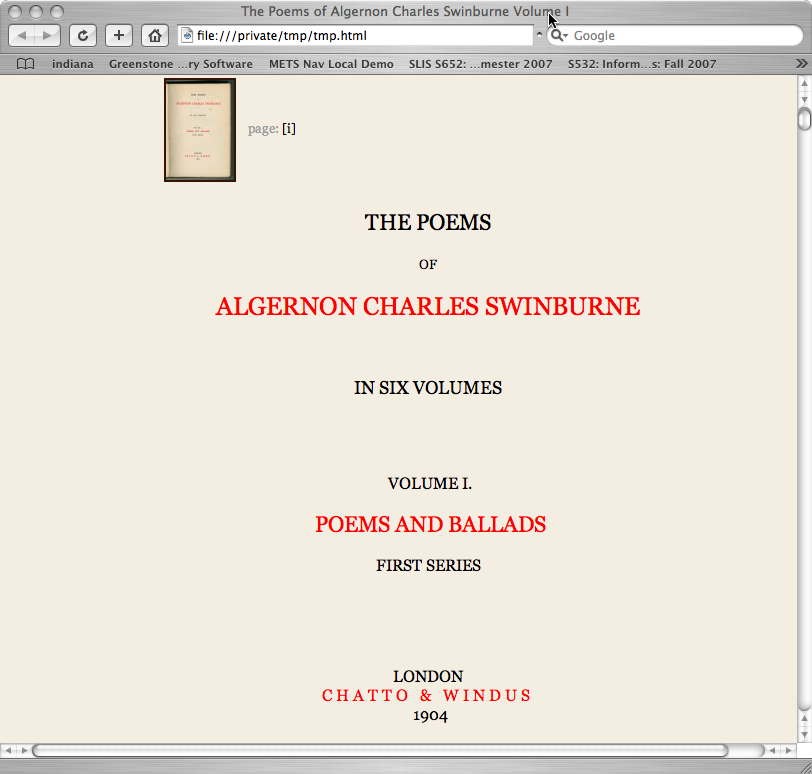<!-- font-size -->
<rendition n="small" xml:id="small" scheme="css">font-size: small;</rendition>
<rendition n="x-small" xml:id="x-small" scheme="css">font-size: x-small;</rendition>
<rendition n="xx-small" xml:id="xx-small" scheme="css">font-size: xx-small;</rendition>
<rendition n="large" xml:id="large" scheme="css">font-size: large;</rendition>
<rendition n="x-large" xml:id="x-large" scheme="css">font-size: x-large;</rendition>
<rendition n="xx-large" xml:id="xx-large" scheme="css">font-size: xx-large</rendition>
<!-- font-style -->
<rendition n="i" xml:id="i" scheme="css">font-style: italic;</rendition>
<rendition n="normal" xml:id="n" scheme="css">font-style: normal;</rendition>
<!-- font-variant -->
<rendition n="sc" xml:id="sc" scheme="css">font-variant: small-caps;</rendition>
<!-- font-weight -->
<rendition n="bold" xml:id="b" scheme="css">font-weight: bold;</rendition>
<!-- text-decoration -->
<rendition n="strike through" xml:id="strike" scheme="css">text-decoration: line-through;</rendition>
<rendition n="underline" xml:id="u" scheme="css">text-decoration: underline;</rendition>
<!-- text-align -->
<rendition n="center" xml:id="center" scheme="css">text-align: center;</rendition>
<rendition n="right" xml:id="right" scheme="css">text-align: right;</rendition>
<rendition n="left" xml:id="left" scheme="css">text-align: right;</rendition>
<rendition n="justify" xml:id="justify" scheme="css">text-align: justify;</rendition>
<!-- letter-spacing -->
<rendition n="expanded letter spacing" xml:id="expanded" scheme="css">letter-spacing: +3pt;</rendition>
<!-- text-indent -->
<rendition n="indent 1" xml:id="ti-1" scheme="css">text-indent: 1em;</rendition>
<rendition n="indent 2" xml:id="ti-2" scheme="css">text-indent: 2em;</rendition>
<rendition n="indent 3" xml:id="ti-3" scheme="css">text-indent: 3em;</rendition>
<rendition n="indent 4" xml:id="ti-4" scheme="css">text-indent: 4em;</rendition>
<rendition n="subscript" xml:id="sub" scheme="css">vertical-align: sub;</rendition>
<rendition n="superscript" xml:id="super" scheme="css">vertical-align: super;</rendition>
<!-- color -->
<rendition n="red" xml:id="red" scheme="css">color: red;</rendition>